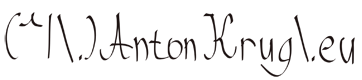I searched for OneNote Linux alternatives for a couple days and what I found wasn't very satisfying for me. It was dead end for finding something using binary compatible format to storage notes, or to find alternative with all required features. Whole purpose was that I wanted upgrade my notes, till now for small things I used PDA with PocketInformat, eWallet, CashOrganizer and some Excel spreadsheets and then synced it via Funambol and others. And bigger, non-confident things I just keep it in common storage which was accessible from any device I used. With PDA process I'm pleased and I won't it change it very much, but storing plain files somewhere it seems to me that it could be done better. So I gave OneNote a shot and I liked it, so how ensure flowless work betwean plaforms. For example eWallet is working on 3 different platforms and everywhere I open it I have all data accessible, and every change will be synced to all others. So one way to reach it (and for moment it looks like the only one) is to use just OneNote all the time, on Windows I have Office 2007 already (with OneNote included) so how to get Office 2007 working on Linux. Of course it could be done with vmware, but I didn't wanted to have such way. I found Bordeauxg and they claim to be compatible with Office 2007 and others, the price is $10 and it's not bad, but Bordeaux is binary package, it's compiled against libc 2.11. I bought it anyway, but it won't help me in this case, I didn't wanted to end up like in the past with multiple different branches of wine like cedega,cxoffice,wine complied from git + original wine shipped with distribution + some backports. It was not always easy to keep them separated properly and it was prone to end up in big bunch of broken stuff. The other thing is that Debian lenny (at moment the stable branch) has much older libc libraries and Bordeaux is not worth to upgrade them. So I gave wine a shot, and first it refused to start installer, after convincing the installer executed, but crashed after while. Then I found on youtube one video where they tried to make office more stable and compatible, they used Ubuntu with much newer wine that I used at moment. So I need new one, even I was tempting to have two different versions at once I didn't do it. It could and badly, perhaps except when I'm compiling it from the source and I have control about the paths etc.. or I'm using premade packages and they are designed to coexist (and this were not). So with tears in eyes I removed wine with all dependencies:
sudo apt-get remove libwine wine
And then from http://www.lamaresh.net/binary.php got the newest version for debian, installed, tried Office and it crashed again. Then I noticed that now I have newer version than it was used on that particular Ubuntu, not always the newest is the best so I will gave it a go and viola, it worked. For my case it was exactly wine_1.1.16~winehq1-1_amd64.deb, I installed it with something like this:
sudo dpkg -i wine_1.1.16~winehq1-1_amd64.deb
The installation went through and Word, Excel and PowerPoint surprisingly were working on first try, somehow I wasn't expecting it and just OneNote crashed when it tried to show content (with empty workspace it worked well). So then I found on wine forums/bugzillas/mailing lists couple workarounds and one of them worked. I got winetricks and installed couple required things like Windows Script Host and then wrote the overrides.
wget http://www.kegel.com/wine/winetricks chmod a+x winetricks ./winetricks corefonts tahoma vcrun2005sp1 wsh56js echo "\"usp10\"=\"native,builtin\"" >> .wine/override.reg echo "\"riched20\"=\"native\"" >> .wine/override.reg
After this even OneNote worked well, but now installation of Office wasn't displaying EULA and I couldn't enter serial number, so perhaps in future you will need to revert the override settings through winecfg, or editing override.reg file itself to get something working for a moment and then switch it back. In my case was enough to remove usp10, riched20 entries, run what needs to be run and then put them back to have working OneNote. I have somewhere Vision2002, when I find it I will try it how well it will work with this setup.
PS: Perhaps for somebody would be EverNote suitable, the premium account has R/W access through web browser and native clients for Windows, Mac and majority of Mobile devices.